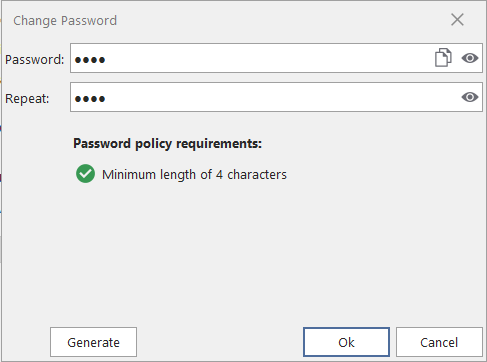To change the password associated with a user account, start the administrator, select ‘User’ in the left navigation and the effected user account in the list. Then click on "Change password" in the toolbar on the right.
Then click on ‘Change Password’ in the toolbar on the right.
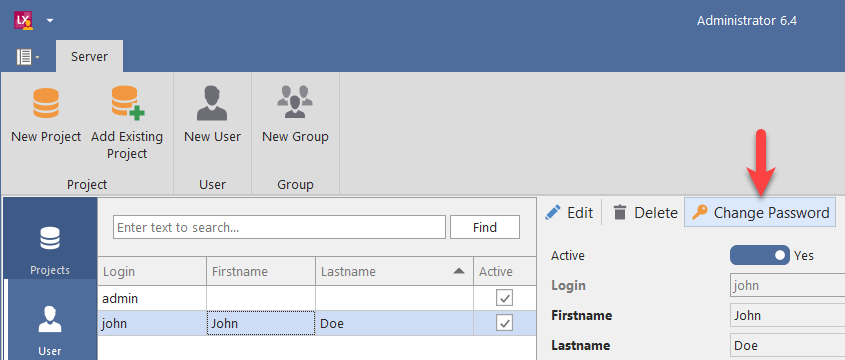
Define the new password in the dialogue window and click on ‘Ok’. Regarding the password policy requirements, read the article General system settings.